

So guys, I've just finished my first garmin watch app targeting sailing, kiting, windsurfing, and it's free.
In the connect IQ store.
App Name : sail Racer
Included speed, max speed, VMG directly upwind, angle off the wind, track , elapsed distance, session recording with Google earth output, speed graph .... and the masterpiece
In the main menu a polar logger. It records max speed against all compass headings, and saves so you can make a polar graph using excell to find out your target speeds to give best upwind or downwind performance. Let me know what you think, or if you have any suggestions I can implement
Nick




Not compatible with my FR 235.
Guess I'll have to buy a new one ![]()
Get the Fenix 6.... it's incredible!
I've downloaded the app will give it a whirl next time out. I like the nice simple method for setting wind speed/direction. I won't need some of the racing features but looks good.
I recently bought a Fenix 5X cheap at JB HiFi, awesome watch. Cheers, Mort ![]()
If you could get it to report the SDoP data and sat info, there's a good chance it could be approved for the GPSTC
If you could get it to report the SDoP data and sat info, there's a good chance it could be approved for the GPSTC
I don't know what that is????
Version 1.1 uploaded today - Race Countdown added, Polar log filter added to detect tacks / gybes and only log if you have a steady GPS track. If you donwload - please give the app a rating so it appears higher in the store visibility & I'll keep developing it. Waypoints are next on the list.
SDoP is speed depletion of precision, lets us know how accurate the data is. Sat info is how many satellites are being tracked and their position.
GPSTC is the GPS team challenge.
www.gpsteamchallenge.com.au/index.php?country=0
Version 1.2 uploading today.
Added sport selection ( kitesurf/windsurf/Sail/ etc... ) with remembering of your preference
Added record data- max speed of all time, longest distance all time, as well as session max and session distance to the activity summary on your phone.
Session total number of tacks and number of gybes
Formatted polar data for ease of plotting, with all values defaulting to zero.
main menu has change wind added as an option in session.
Added race countdown timer which can be set after you hit start, or changed on the fly in the middle of a countdown
Coming shortly....
Tack angle and Gybe angle calculator, which will also be added to the session summary.
Adding the beeps and vibrations.
Question... at present when you start recording, the Elapsed time increases.... do you think you would like any other indication aside from ET counting up? I could add some red graphics easily? Or keep it clean it will be easier to read?
It seems nice app. Does it work with Vivoactive HR?
Check the compatability chart in garmin express.
Uploaded version 1.4 TodayImproved display compatibility if you have a smaller watch resolutionAdded vibrations to all menus that save data + the race countdown at 3 min 2 min 1 min 30 sec, 20 sec, 10 secs.Added Tack and Gybe min speed filter ( adjustable ) to stop the watch recording a tack if you walk across a boat, or on the shore.

Sorry, but can you please send the compatibility link or thread from Garmin Express as I'm trying what wearables it works on.
Sorry, but can you please send the compatibility link or thread from Garmin Express as I'm trying what wearables it works on.
These watches should be compatible, but fenix will give the best experience - as it was designed on / for them
Captain Marvel D2? Charlie
D2? Charlie D2? Delta
D2? Delta D2? Delta PX
D2? Delta PX D2? Delta S
D2? Delta S Darth Vader?
Darth Vader? Descent? Mk1
Descent? Mk1 Edge? 1030
Edge? 1030 Edge? 1030, Bontrager
Edge? 1030, Bontrager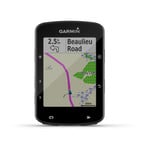 Edge? 520 Plus
Edge? 520 Plus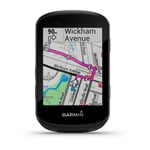 Edge? 530
Edge? 530 Edge? 820
Edge? 820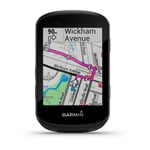 Edge? 830
Edge? 830 Edge? Explore
Edge? Explore Edge? Explore 820
Edge? Explore 820 First Avenger
First Avenger Forerunner? 245
Forerunner? 245 Forerunner? 245 Music
Forerunner? 245 Music Forerunner? 645
Forerunner? 645 Forerunner? 645 Music
Forerunner? 645 Music Forerunner? 935
Forerunner? 935 Forerunner? 945
Forerunner? 945 f?nix? 5, quatix? 5
f?nix? 5, quatix? 5 f?nix? 5 Plus
f?nix? 5 Plus f?nix? 5S
f?nix? 5S f?nix? 5S Plus
f?nix? 5S Plus f?nix? 5X, tactix? Charlie
f?nix? 5X, tactix? Charlie f?nix? 5X Plus
f?nix? 5X Plus f?nix? 6
f?nix? 6 f?nix? 6 Pro, f?nix? 6 Sapphire
f?nix? 6 Pro, f?nix? 6 Sapphire f?nix? 6S
f?nix? 6S f?nix? 6S Pro, f?nix? 6S Sapphire
f?nix? 6S Pro, f?nix? 6S Sapphire f?nix? 6X Pro, f?nix? 6X Sapphire, f?nix? 6X Pro Solar, tactix? Delta Sapphire
f?nix? 6X Pro, f?nix? 6X Sapphire, f?nix? 6X Pro Solar, tactix? Delta Sapphire f?nix? Chronos
f?nix? Chronos GPSMAP? 66i
GPSMAP? 66i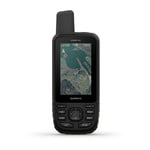 GPSMAP? 66s / 66st
GPSMAP? 66s / 66st GPSMAP? 86i
GPSMAP? 86i GPSMAP? 86s
GPSMAP? 86s GPSMAP? 86sc
GPSMAP? 86sc GPSMAP? 86sci
GPSMAP? 86sci MARQ? Adventurer
MARQ? Adventurer MARQ? Athlete
MARQ? Athlete MARQ? Aviator
MARQ? Aviator MARQ? Captain
MARQ? Captain MARQ? Commander
MARQ? Commander MARQ? Driver
MARQ? Driver MARQ? Expedition
MARQ? Expedition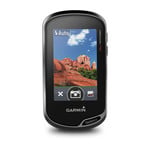 Oregon? 7 Series
Oregon? 7 Series Rey?
Rey? Rino? 7 Series
Rino? 7 Series Venu
Venu v?voactive? 3
v?voactive? 3 v?voactive? 3 Mercedes-Benz? Collection
v?voactive? 3 Mercedes-Benz? Collection v?voactive? 3 Music
v?voactive? 3 Music v?voactive? 4, GarminActive
v?voactive? 4, GarminActive v?voactive? 4S, GarminActive S
v?voactive? 4S, GarminActive S
Sail Racer User Guide :
When you first open the App, turn the watch left or right to decrease / increase the wind speed, and click (start) once your approximation of wind speed is displayed. This is not used in computations, but is displayed in your Connect IQ activity - Session Summary. Next, point the arrow into wind, and click next. This will store the wind direction, which is used for VMG upwind / downwind and angle off the wind calculations. If the wind changes during the session, you can re-set the wind from the Sail Racer main menu.Screens - currently there are 7 main screens, with the general purpose screen displaying first, selecting up or down will cycle through 3 speed oriented screens, and 3 navigation oriented screens. Access to the main menu, and start / stop session can be done from any of these screens.Most of the screens have local watch Time / Session record time towards the bottom, that will cycle between the two values every 4 - 6 seconds.
Recording - Prior to recording, if you wish to also record Polar Data, select this option in the main menu. If you have done this in the past, then the watch will remember your preference. To start recording, click start, the watch session time near the bottom will change to RED colour and start increasing ( on all screens ) and the watch will vibrate once. To stop recording, push the same button, the watch will vibrate twice and the Save / Discard / Save and Exit / Exit menu will be displayed. Move up or down to select the option desired, and if Save is selected, the watch will vibrate 3 times to indicate save completed and exit, or be ready to record another session.
Race Countdown - The race countdown uses a modified session recording time, to display a countdown for use in any pre-race countdown situation. To use this feature, simply start recording when the 5 or 10 minute gun / flag is displayed, and then enter the main menu to select the desired countdown. This will then be applied to the session time that is already running realtime. There are built in vibrations at 3 minutes, 2 minutes, 1 minute, 30 secs, 20 secs and from 10 secs to zero secs to go. The Speed 1 screen and Nav 1 screen will show the race countdown covering the entire screen, until time = 0, then go back to the normal display screen. You may also set the race countdown timer before you start recording in the main menu, and it will remain at - X minutes until you select record.
Main Menu - To access the main menu from any of the 7 screens, hold the menu button for 2 - 3 seconds until the menu is displayed. To navigate use the Previous / Next buttons and Start to select an Item.
-Reset Wind Direction
-Enable Polar Logging
-Edit / Enter Waypoint information ( Not Available until version 2.0+ )
-Edit / Enter Courses ( Not Available until version 2.0+)
-Select Race Countdown-Select Activity Type - as shown in your Activity Summary in Garmin Connect
-Adjust Tack / Gybe Filter
The Tack / Gybe filter, allows you to set a minimum speed that needs to be held as you pass through the wind direction. This is to filter out tacks being recorded when you are walking around on the beach, floating in the water or walking on a boat deck. By default 2 kts upwind, 3 kts downwind. It's recommended to set this higher if your tack or gybe angles occasionally appear incorrect. After a tack or gybe, the heading you are on will not be recorded until your speed has stopped increasing and is stable, to give an accurate tack angle
Polar Log feature - this feature allows you to record polar data, to later obtain a plot of max speed vs wind angle on a PC / Mac. To use this feature first go into the main menu and enable polar logging. The instant log, records max speed Vs angle off the wind, every second without filters, and as a result, if you preform fast tacks / gybes / you will have unsustainable speeds recorded against some of the angles. The Average log reduces this by adding 5 seconds of recordings together, and averaging the resulting vector out. And by ignoring all speed values that occur when the heading is not steady.To record the polar log you must place a blank Text document on your watch in the Garmin / Apps / Log folder, and call it Sail Racer. Every time you record a session, or exit the watch application, the Polar log and tacking information will be overwritten. So if you want Polar data off your watch from a session, enable polar logging, ensure the text file is in the folder on your watch, Start the session, Save and exit once finished. Do not open the app again, until you have plugged it into a PC and copied the data from the text file. If you open the app before copying, or start another recording session, the polar data will be overwritten.Once Polar data is in the text file, you can copy and paste into a program such as MS excel, use the import wizard when you paste, click next and select Comma to separate the separate values.Then Highlight all the excel data boxes, right click quick analysis, chart, radar chart. It's a bit of a pain, but the only way it can be done at present. Enjoy... Nick
Version 1.7 out nowFixed a bug in the Tack and gybe angle calculator, and the tack and gybe number calculator.... these are now working correctly.Tack / Gybe angle calculator uses your GPS track from 6 to 16 seconds before turning into wind, compared to after the tack when speed is steady or decreasing and track is steady
Version 1.9.1 of the APP out now.....Updates : Waypoint navigation enabled, live tack and gybe angle + vibration displayed on watch realtime, end of session summary on the watch, tack calculator tweakedPlease Rate......apps.garmin.com/en-US/apps/1980c826-844a-47f7-9ca8-ffc0e09ba2ba Course waypoint list for racing to be enabled shortly
When does it crash? And what have you done apart from open it?
I'd try uninstalling, and reinstalling. 2.4 is stable for me ?
Uninstalling & reinstalling fixed it, thanks very much. It would crash seconds after fixing wind speed & direction.
Uninstalling & reinstalling fixed it, thanks very much. It would crash seconds after fixing wind speed & direction.
That's good news - yeah there was an issue with 2.3 I think, where the first time you ran it to set the sport type, it dropped an error, but after it was set there was no error.... should all be fixed now though - I tested it for 2 hours at work today, in and out of GPS coverage, changed all the settings and on / off record , Kite mode / windsurf mode, polar recorder on and off..... and I Couldn't get it to break.
It did spit out one exception, however it's not fatal and so shouldn't effect anything
2.5 update doesn't work, keeps crashing
When does it crash? Some1 else had the same issue, and uninstall - re-download and install from the garmin express store worked for them
I just tried installing Version: 2.5.1 (Internal: 25) from conect IQ, and it's fine.?
If it is still a problem, you can open the Garmin/Apps/Log file and there will be an error dump file there... with an extention of .bac or .iq which you can open with windows notepad, and that tells you info about the crash that I could help you with ... if it's still a problem
Yep, no problem after deleting and reinstalling. A mate has the same problem so will pass on the info. Seems to fail when it finds its location, the IQ logo pops up with an exclamation mark next to it.